No products in the cart.
Uncategorized
DVB-S/S2 blind scan with Joker TV
Hello everybody! This post describes satellite transponders (DVB-S/S2) blind scan with Joker TV’s universal USB DTV receiver. Firstly, I will show you the blind scan results and other cool stuff that you can get. Below are the technical details.
DVB-S/S2 blind scan with Joker TV
Blind scan is a useful feature for when you want to get all available transponders broadcasted from a satellite. This method will give you the full actual information compared to the list of transponders available on the internet. Here is a blind scan result for Ku-band of HotBird 13E satellite obtained in Belgium by Alexander Deryugin
As you can see, Joker TV has found all peaks on spectrum and detected their standard, modulation, symbol rate, FEC, pilot. Spectrums were obtained for four quadrants that cover all available bands:
* LNB power 13V, 22kHz tone off. This gives us vertical/right polarization and lower band of LNB (9750MHz local oscillator was used).
* LNB power 13V, 22kHz tone on. This gives us vertical/right polarization and higher band of LNB (10600MHz local oscillator was used).
* LNB power 18V, 22kHz tone off. This gives us horizontal/left polarization and lower band of LNB (9750MHz local oscillator was used).
* LNB power 18V, 22kHz tone on. This gives us horizontal/left polarization and higher band of LNB (10600MHz local oscillator was used).
All locked transponders are parsed and available services such as TV or Radio channels are dumped. Here is the full file result for HotBird 13E satellite with 1931 services found. In addition below, is a short snippet of services found (more than 1900 !):
$ egrep "program number=" 13E.xml | head <program number="4314" name="Polo TV"> <program number="4315" name="ESKA TV"> <program number="4316" name="Mango 24"> <program number="4317" name="NUTA TV"> <program number="4321" name="FOKUS TV"> <program number="4323" name="Puls 2"> <program number="4324" name="NTL"> <program number="4325" name="NOWA TV"> <program number="4326" name="ESKA TV Extra"> <program number="4327" name="POWER TV">
We did not know anything about satellite but after the blind scan we had an actual full list of transponders and services. This is a great improvement for satellite television users and enthusiasts.
How to run a blind scan with Joker TV
First of all, connect your satellite dish to your Joker TV; then you are ready to start the blind scan with the following commands:
./joker-tv -z 9750,10600,11700 –blind –blind-out 13E.csv –blind-power 13E –blind-programs 13E.xml
Here we have defined our LNB parameters (usually marked on LNB itself) ‘-z 9750,10600,11700‘ and also specified the filenames for the result ‘ –blind-out 13E.csv –blind-power 13E –blind-programs 13E.xml‘.
The blind scan will take 5-20 minutes depending on the satellite spectrum. For example, HotBird 13E blind scan takes about 4 minutes, but the Galaxy-18 123W takes 15 minutes. When the blind scan finishes, you should see the resulting files in the current directory:
13E.csv 13E.xml 13E-SS1-13v-lnb_10600.csv 13E-SS1-13v-lnb_9750.csv 13E-SS1-18v-lnb_10600.csv 13E-SS1-18v-lnb_9750.csv
Files ’13E.xml’ and ’13E.csv’ contains all detected transponders and services. Other csv files contain power values and will be used for spectrum graphs drawing. A special shell script was prepared and we can draw such spectrums with the following command:
./tools/plot-spectrum.sh -y 13 -p 13E-SS1-13v-lnb_9750.csv -l 13E.csv -o 13E-SS1-13v-lnb_9750.png
That’s all for now. Happy blind scanning ! 🙂
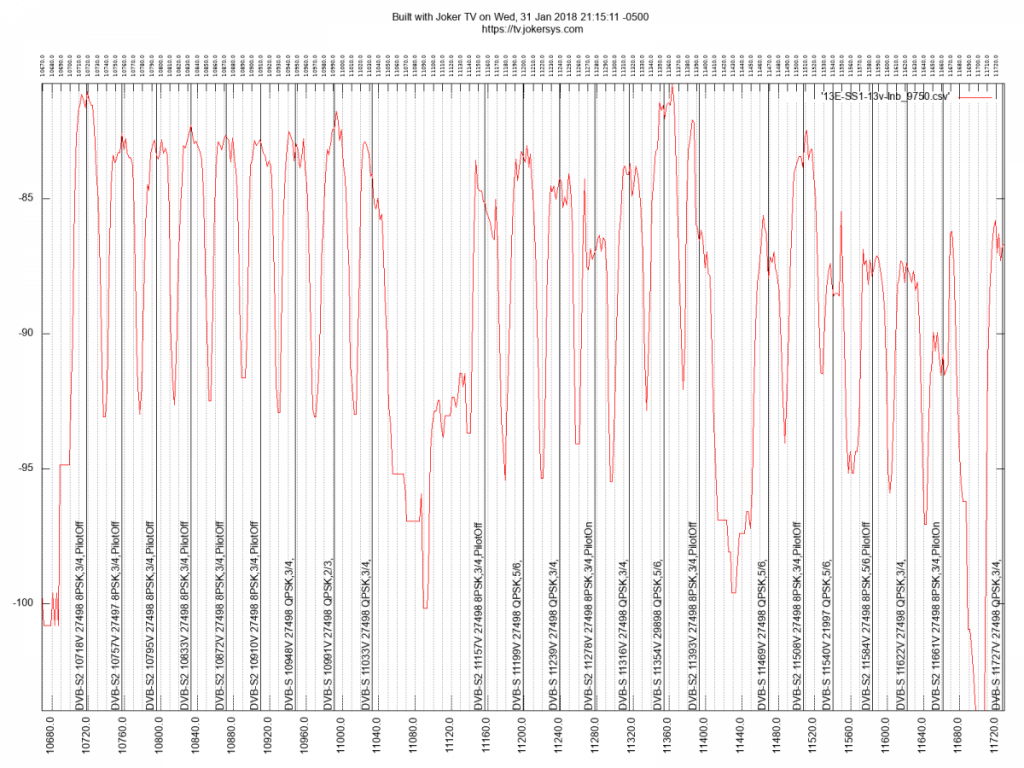
Can Joker TV receive DVB-S2 multistream transponders, as found for example on Eutelsat 5WA ?
If not, do you think it’s a matter of software (drivers) or a hardware limitation (Sony demodulator) ?
Thanks in advance for your reply.
sorry, demodulator chip doesn’t support DVB-S2 multistream ;(
Thanks for this reply, even if a bit disappointing.
I think that a new product could (should ?) be a DVB only version with multistream and DVB-S2X.
This would cover the vast majority of the worldwide market, which would also allow a cost reduction by eliminating the ATSC and DTMB chips.
Kind regards.
yes, I’m investigating possibilities to add multistream and DVB-S2X to Joker-TV. Thanks for feedback !
Please keep the ATSC and DTMB support and maybe add DAB as well
For Terrestrial (ATSC, DVB-T/T2/C, DTMB) “blind” scan try following command (real example for ATSC in my locations):
#./build/joker-tv --in ./docs/atsc_north_america_freq.xml --out ant1-result.csv
*** Joker TV usb device found. firmware version 0x37
*** High bandwidth USB isochronous transfers supported. Max TS speed 187.5 Mbps
process_service started
helene_set_params(): tune frequency 57000kHz
helene_set_params(): tune frequency 63000kHz
helene_set_params(): tune frequency 69000kHz
helene_set_params(): tune frequency 79000kHz
helene_set_params(): tune frequency 85000kHz
helene_set_params(): tune frequency 177000kHz
LOCKED
helene_set_params(): tune frequency 183000kHz
helene_set_params(): tune frequency 189000kHz
helene_set_params(): tune frequency 195000kHz
LOCKED
helene_set_params(): tune frequency 201000kHz
LOCKED
helene_set_params(): tune frequency 207000kHz
helene_set_params(): tune frequency 213000kHz
helene_set_params(): tune frequency 473000kHz
helene_set_params(): tune frequency 479000kHz
helene_set_params(): tune frequency 485000kHz
LOCKED
helene_set_params(): tune frequency 491000kHz
helene_set_params(): tune frequency 497000kHz
LOCKED
helene_set_params(): tune frequency 503000kHz
LOCKED
helene_set_params(): tune frequency 509000kHz
LOCKED
helene_set_params(): tune frequency 515000kHz
LOCKED
helene_set_params(): tune frequency 521000kHz
LOCKED
helene_set_params(): tune frequency 527000kHz
LOCKED
helene_set_params(): tune frequency 533000kHz
LOCKED
helene_set_params(): tune frequency 539000kHz
LOCKED
helene_set_params(): tune frequency 545000kHz
helene_set_params(): tune frequency 551000kHz
helene_set_params(): tune frequency 557000kHz
helene_set_params(): tune frequency 563000kHz
helene_set_params(): tune frequency 569000kHz
LOCKED
helene_set_params(): tune frequency 575000kHz
LOCKED
helene_set_params(): tune frequency 581000kHz
LOCKED
helene_set_params(): tune frequency 587000kHz
LOCKED
helene_set_params(): tune frequency 593000kHz
helene_set_params(): tune frequency 599000kHz
LOCKED
helene_set_params(): tune frequency 605000kHz
LOCKED
helene_set_params(): tune frequency 611000kHz
helene_set_params(): tune frequency 617000kHz
LOCKED
helene_set_params(): tune frequency 623000kHz
helene_set_params(): tune frequency 629000kHz
helene_set_params(): tune frequency 635000kHz
helene_set_params(): tune frequency 641000kHz
helene_set_params(): tune frequency 647000kHz
helene_set_params(): tune frequency 653000kHz
helene_set_params(): tune frequency 659000kHz
helene_set_params(): tune frequency 665000kHz
helene_set_params(): tune frequency 671000kHz
helene_set_params(): tune frequency 677000kHz
LOCKED
helene_set_params(): tune frequency 683000kHz
LOCKED
helene_set_params(): tune frequency 689000kHz
LOCKED
helene_set_params(): tune frequency 695000kHz
helene_set_params(): tune frequency 701000kHz
helene_set_params(): tune frequency 707000kHz
helene_set_params(): tune frequency 713000kHz
helene_set_params(): tune frequency 719000kHz
helene_set_params(): tune frequency 725000kHz
helene_set_params(): tune frequency 731000kHz
helene_set_params(): tune frequency 737000kHz
helene_set_params(): tune frequency 743000kHz
helene_set_params(): tune frequency 749000kHz
helene_set_params(): tune frequency 755000kHz
helene_set_params(): tune frequency 761000kHz
helene_set_params(): tune frequency 767000kHz
helene_set_params(): tune frequency 773000kHz
helene_set_params(): tune frequency 779000kHz
helene_set_params(): tune frequency 785000kHz
helene_set_params(): tune frequency 791000kHz
helene_set_params(): tune frequency 797000kHz
helene_set_params(): tune frequency 803000kHz
helene_set_params(): tune frequency 809000kHz
helene_set_params(): tune frequency 815000kHz
helene_set_params(): tune frequency 821000kHz
helene_set_params(): tune frequency 827000kHz
helene_set_params(): tune frequency 833000kHz
helene_set_params(): tune frequency 839000kHz
helene_set_params(): tune frequency 845000kHz
helene_set_params(): tune frequency 851000kHz
helene_set_params(): tune frequency 857000kHz
helene_set_params(): tune frequency 863000kHz
helene_set_params(): tune frequency 869000kHz
helene_set_params(): tune frequency 875000kHz
helene_set_params(): tune frequency 881000kHz
helene_set_params(): tune frequency 887000kHz
here is the result:
#cat ant1-result.csv
delivery_system,frequency_mhz,uncorrected_blocks,rf_level_dbm,snr_db
"11","177","0","-25.551","27.790"
"11","195","0","-26.685","27.060"
"11","201","0","-43.056","21.530"
"11","485","0","-50.949","20.290"
"11","497","0","-27.118","27.622"
"11","503","0","-32.542","26.644"
"11","509","2","-33.040","26.887"
"11","515","0","0.000","0.000"
"11","521","0","-27.490","27.040"
"11","527","0","-31.563","27.510"
"11","533","0","-39.830","27.160"
"11","539","0","-37.836","27.900"
"11","569","0","-30.573","26.940"
"11","575","5","-25.962","26.789"
"11","581","0","-30.222","25.980"
"11","587","0","0.000","0.000"
"11","599","0","-30.222","27.660"
"11","605","0","0.000","0.000"
"11","617","0","-51.309","21.070"
"11","677","0","-48.888","19.260"
"11","683","0","0.000","0.000"
"11","689","0","-55.305","18.630"